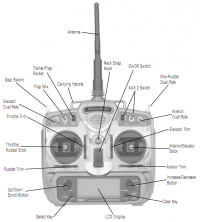F450 Flame Wheel setup: Difference between revisions
No edit summary |
No edit summary |
||
| (2 intermediate revisions by the same user not shown) | |||
| Line 62: | Line 62: | ||
== Transmitter == | == Transmitter == | ||
* Spektrum DX7 with FrSky DHT 2.4GHz 2-way 60mW transmitter | * Spektrum DX7 with FrSky DHT 2.4GHz 2-way 60mW transmitter | ||
** [[Spektrum DX7 FrSky DHT mod]] | |||
This transmitter has 7 channels is programmable for both airplanes and helicopters. It has a 3-way flap switch, aileron and elevator dual rate switches, rudder mix switch, gear and aux2 switch. A preset memory makes it possible to set up several different models on the same radio. | This transmitter has 7 channels is programmable for both airplanes and helicopters. It has a 3-way flap switch, aileron and elevator dual rate switches, rudder mix switch, gear and aux2 switch. A preset memory makes it possible to set up several different models on the same radio. | ||
| Line 68: | Line 69: | ||
System settings (holding down+select when powering on): | System settings (holding down+select when powering on): | ||
* Model type: | |||
* | ** '''Heli''' | ||
** ''' | * Input select: | ||
* Input select: | ** '''Aux2: F.mode''' - to enable three stage flight mode | ||
** ''' | ** '''Gear: Inh''' | ||
** ''' | |||
Settings (other than defaults): | Settings (other than defaults): | ||
* Reversing sw: | * Reversing sw: | ||
** ''' | ** '''Channel 5 and 7 reverse for flight mode, others normal''' | ||
* Sub trim: | * Sub trim: | ||
** ''' | ** '''Gear -7''' - for positioning the Attitude flight mode in DJI Assistant setup | ||
* Travel Adjust - | * Travel Adjust - adjusted for maximum resolution | ||
** '''AILE L | ** '''THRO H 140% L 140%''' | ||
** '''ELEV D | ** '''AILE L 140% R 140%''' | ||
** '''RUDD L | ** '''ELEV D 140% U 140%''' | ||
** ''' | ** '''RUDD L 140% R 140%''' | ||
* | ** '''GEAR + 84% - 84%''' - position the end-points to fit Attitude GPS and Manual flight modes | ||
** ''' | ** '''PIT H 100% L 100%''' | ||
** ''' | ** '''AUX2 + 100% - 100%''' | ||
* | * Throttle curve - to make it easy to maintain height, flat in the middle | ||
** ''' | ** ST-1 - Attitude mode | ||
** ''' | ** '''Point 1: 40%''' | ||
** ''' | ** '''Point 3: 60%''' | ||
* D/R & | * Prog. Mix1 - to provide three position flight mode | ||
** ''' | ** '''AUX2 -> Gear ON''' | ||
*** ''' | ** '''Rate: +100%''' | ||
*** ''' | ** '''SW: ON''' | ||
** '''Offset: 0''' | |||
*** ''' | * D/R & Expo | ||
** '''POS-0:''' - attitude mode | |||
** ''' | *** '''ELEV EXP +40% D/R 100%''' | ||
*** ''' | *** '''AILE EXP +40% D/R 100%''' | ||
*** ''' | *** '''RUDD EXP +10% D/R 100%''' | ||
** '''POS-1:'''- manual rate mode | |||
*** '''ELEV EXP 60% D/R 90%''' | |||
*** '''AILE EXP 60% D/R 90%''' | |||
*** '''RUDD EXP 20% D/R 90%''' | |||
== Receiver == | == Receiver == | ||
* FrSky D6FR 6-channel 2.4GHz receiver | * FrSky D6FR 6-channel 2.4GHz receiver | ||
Latest revision as of 21:03, 19 August 2012
The following sections shows my setup of the DJI F450 Flame Wheel quadcopter.
Flight controller
- DJI NAZA no-GPS multi-rotor stabilization controller
- DJI VU status and power supply
- DJII NAZA Assistant v1.6 software
This controller is one of the more advanced at the time of writing and performs quite well, the competition being OpenPilot's CopterControl 3D. It includes a controller, gyroscope, accelerometer and barometer. To configure the controller, a separate VU device is connected via USB and the software talks directly to the unit. The software is Windows only, but with VMWare Fusion it is possible to connect to it using a Mac.
NAZA Assistant settings:
- Mounting:
- Offset position: 0, 0, 0 cm - center on the bottom plate
- Motor mixer:
- Mixer:type Quad-rotor X
- Motor idle speed: Recommended middle
- TX Cali:
- Receiver type: Traditional
- Cut off type: Intelligent
- Command sticks calibration:
- T: Norm
- R: Rev
- E: Norm
- A: Rev
- Performed calibration
- Stick monitor: not used
- Control mode switch: adjusted travel range and sub trim to position the flight mode switch positions on GPS - A - M
- Autopilot:
- Basic parameters:
- Basic gain: pitch 160%, roll 160%, yaw 150%, vertical 130%
- Remote adjust: INH
- Attitude gain: pitch 135%, roll 135%
- Remote adjust: INH
- Enhanced fail-safe methods: not used
- Intelligent orientation control: not used
- Basic parameters:
- Gimbal: not used
- Voltage:
- Protection switch: On
- Battery: S3 LiPo
- First level protection: 11.49V - 0.70V = 10.79V (3.6V per cell)
- Second level protection: 11.10V - 0.70V = 10.40V (3.45V per cell)
ESC
- DJI OPTO 30A no-BEC ESC
- Connectors: on-board 3.5 mm bullet connectors
- Directly soldered to Flem Wheel bottom frame
This ESC is specially designed for quadrotors and has no settings or need for any configuration. But for other ESC, these settings should be used:
- Propeller break: off
- Battery type: NiMh (to turn off LiPo voltage cut-off)
- Cut-off type: soft cut
- Cut-off voltage: low
- Aircraft type: airplane
- Start mode: normal
- Timing/response mode: high (400 Hz)
- Governor: off
- Everything else: off
Transmitter
- Spektrum DX7 with FrSky DHT 2.4GHz 2-way 60mW transmitter
This transmitter has 7 channels is programmable for both airplanes and helicopters. It has a 3-way flap switch, aileron and elevator dual rate switches, rudder mix switch, gear and aux2 switch. A preset memory makes it possible to set up several different models on the same radio.
System settings (holding down+select when powering on):
- Model type:
- Heli
- Input select:
- Aux2: F.mode - to enable three stage flight mode
- Gear: Inh
Settings (other than defaults):
- Reversing sw:
- Channel 5 and 7 reverse for flight mode, others normal
- Sub trim:
- Gear -7 - for positioning the Attitude flight mode in DJI Assistant setup
- Travel Adjust - adjusted for maximum resolution
- THRO H 140% L 140%
- AILE L 140% R 140%
- ELEV D 140% U 140%
- RUDD L 140% R 140%
- GEAR + 84% - 84% - position the end-points to fit Attitude GPS and Manual flight modes
- PIT H 100% L 100%
- AUX2 + 100% - 100%
- Throttle curve - to make it easy to maintain height, flat in the middle
- ST-1 - Attitude mode
- Point 1: 40%
- Point 3: 60%
- Prog. Mix1 - to provide three position flight mode
- AUX2 -> Gear ON
- Rate: +100%
- SW: ON
- Offset: 0
- D/R & Expo
- POS-0: - attitude mode
- ELEV EXP +40% D/R 100%
- AILE EXP +40% D/R 100%
- RUDD EXP +10% D/R 100%
- POS-1:- manual rate mode
- ELEV EXP 60% D/R 90%
- AILE EXP 60% D/R 90%
- RUDD EXP 20% D/R 90%
- POS-0: - attitude mode
Receiver
- FrSky D6FR 6-channel 2.4GHz receiver
Settings:
- Servo mode: FS mode