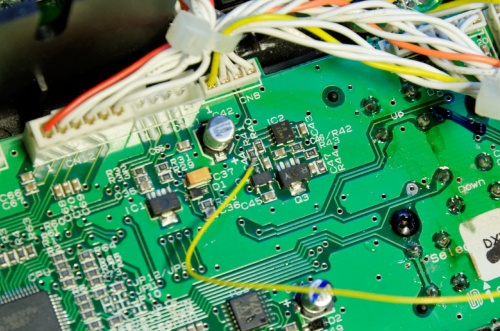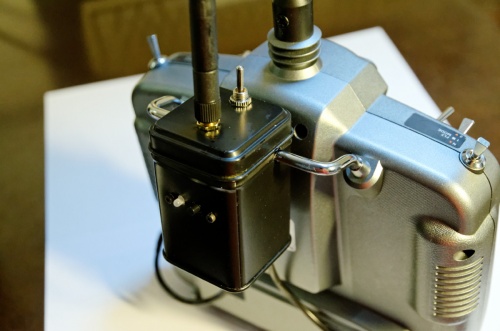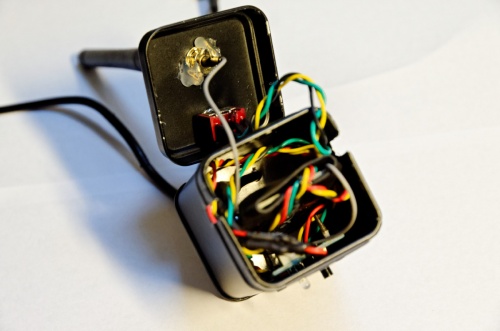Spektrum DX7 FrSky DHT mod
This page shows how to install the FrSky DHT 2-way transmitter on a Spektrum DX7 radio using the trainer-port. The radio is known to have low voltage levels on the trainer-port and the PPM signal has to be routed from another point on the DX7 mainboard.
This method also works on other PPM compatible transmitter boards, like the EzUHF or DragonLink.
Trainer-port rereoute
On the backside of the trainer-port, cut the center pin trace and expose the copper trace for the port. Solder a wire to the point shown in the photo and connect it to the exposed traner-port copper trace.
Power port polarity
The power port on the right side of the radio has the polarity switched, i.e. center pin is negative and the outer positive. Swap the two wires going to the DC power port.
Fuse replacement
Because of the extra load, it is a good idea to increase the rating of the fuse on the radio. I soldered a few extra strands of wire on the outside of the can.
Mounting
To mount the transmitter on the back on the handle, I used an empty tea container to fit all the circuitry and switches. The cables from the PPM trainer-port and the DC power-port is feed through the bottom of the container.