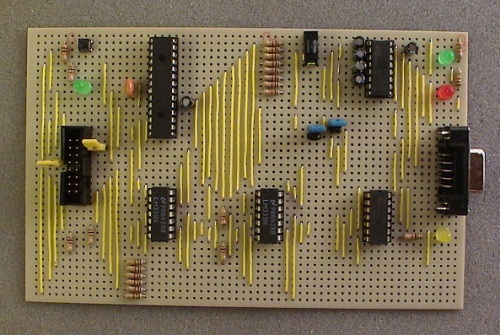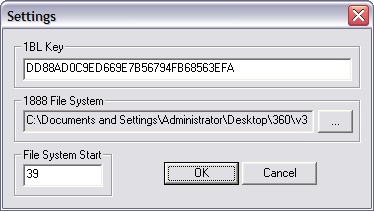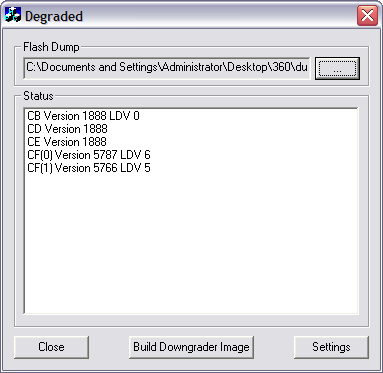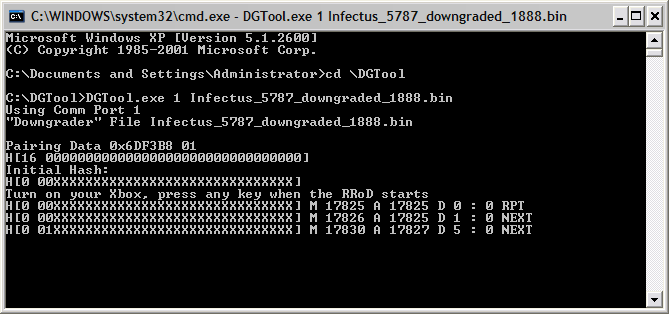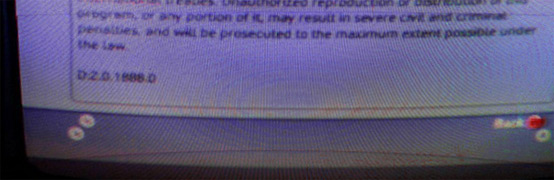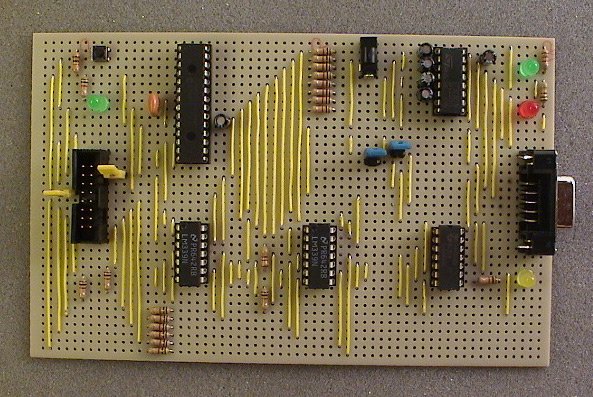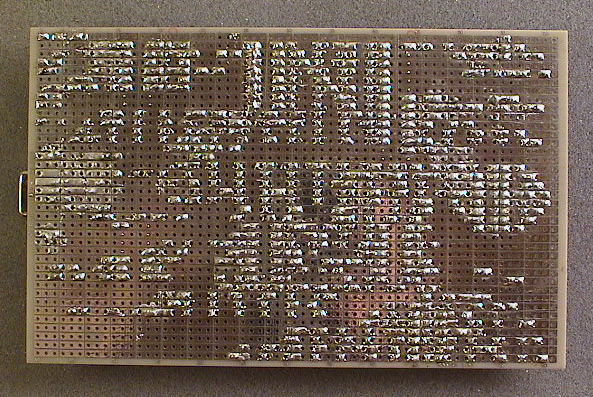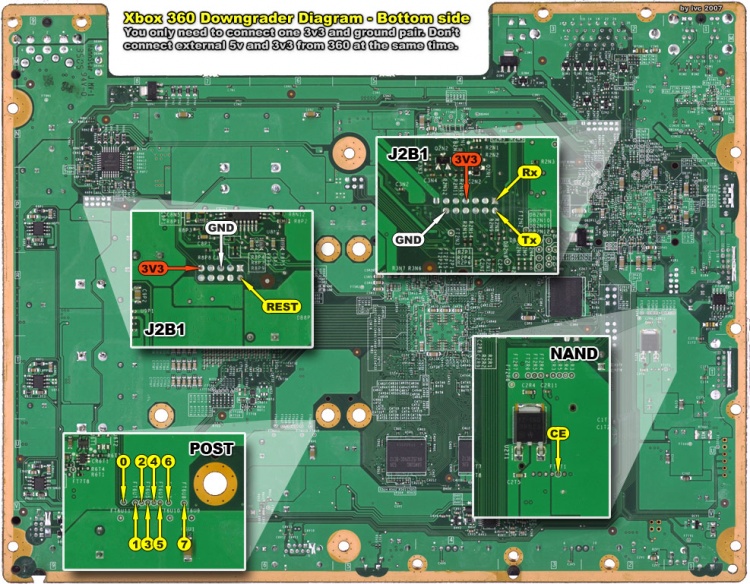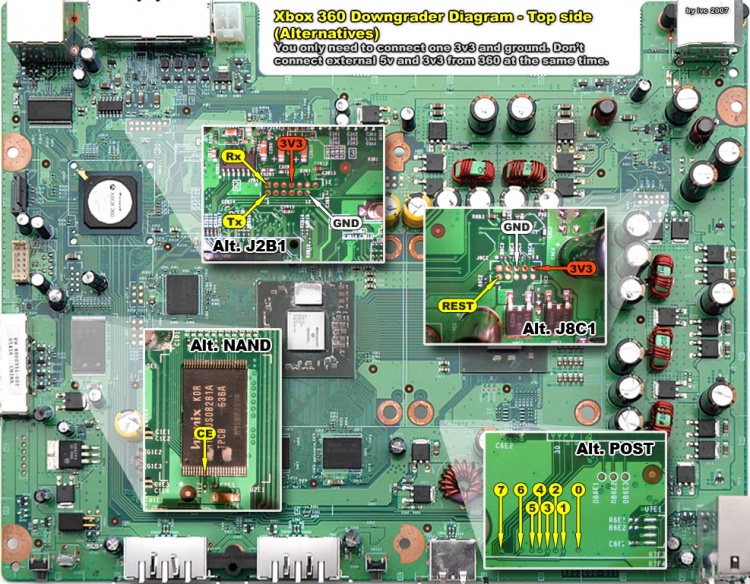Xbox 360 Timing Attack: Difference between revisions
No edit summary |
No edit summary |
||
| Line 116: | Line 116: | ||
== Instructions == | == Instructions == | ||
Bottom side: | Bottom side (click for full resolution): | ||
[[Image:Xbox360 downgrader diagram bottom.jpg|750px| | [[Image:Xbox360 downgrader diagram bottom.jpg|750px|Image:Xbox360 downgrader diagram bottom.jpg]] | ||
Top side: | Top side (click for full resolution): | ||
[[Image:Xbox360 downgrader diagram top.jpg|750px| | [[Image:Xbox360 downgrader diagram top.jpg|750px|Image:Xbox360 downgrader diagram top.jpg]] | ||
Revision as of 10:41, 9 October 2007
The timing attack is used allow machines with kernel 4552 or higher to downgrade to a vulnerable kernel. The purpose is to find the required hash values for the altered CB section in a base kernel (1888). The lockdown counter in the CB section is changed to a higher value to allow the base kernel (1888) to bypass the restrictive lockdown counter check. The check is what makes it impossible to just flash the NAND and downgrade to a vulnerable kernel.
Downgrader hardware:
Purpose
A good explanation by arnezami [1]:
[With the CPU key] can we not resign the essential parts of the HV, or anything else, with a modified bootloader? All executable code on the xbox is (one way or another) signed by a RSA key. MS has the private RSA key and thats why we will never be able to sign our own executable code. This is what prevents us from running anything different than what MS has build (like the kernel and bootloaders). This has nothing to do with the cpu key. The only thing we can do with the cpu key is choose which version of the kernel/bootloader we want to run. But we cannot make changes to any of these versions themselves. Then why downgrade? Because two kernel versions MS build (4532,4548) have a tiny flaw. And when we have our cpu key we can choose to run these (old) kernels and exploit them by running a patched KK game. After running the exploit we have complete control over the xbox (but not before that). This means to be able to run homebrew or linux we now have to start the game, press ok, insert a disc etc. More
Memcmp Flaw
A memcmp-function is used to check the CB-auth HMAC-hash value. The value is 16-bytes long and is done byte-by-byte wise. By changing one byte at a time it's possible to determine if a byte is the valid (true) by measuring the time it takes to compare a false and a true value. Measuring each byte will in the end reveal the correct hash and the boot process can continue.
The time differences is about 2200 microseconds.
Possibilities: 16 bytes * 256 different possibility for each byte, total 4096 tries.
Procedure
Dump NAND
Use Infectus or custom hardware (memorycard reader) to make a valid dump of the current NAND.
Patch CB
Get a plain 1888 base kernel and patch the CB lockdown counter with the LDV (LockDownValue) from the CF section in the NAND dump.
Get the 1888 base kernel from the "usual places" and download Degraded.exe to automate the build of a new 1888 image with the SMC, Keyvault, CB, CD and CE sections from the NAND dump. The LDV will be corrected for CB (which is why you need to find a new hash) and the hash value is set to all zeroes.
A external 1888 base kernel is needed because the file system in the 4552 update and later overwrites essential system files and makes it impossible to downgrade the NAND dump to 1888.
In Degraded.exe click 'Settings', set the 1BL Key to 'DD88AD0C9ED669E7B56794FB68563EFA', select the folder where the 1888 file system is located, and set 'File System Start' to '39'.
Select the NAND dump file under 'Flash Dump' and click 'Build Downgrader Image'.
Flash Image
Flash the new 1888 base kernel build to the NAND.
Connect Infectus chip to the Xbox 360 again, erase and flash the new patched 1888 base kernel image.
* Xbox 360 Infectus Kernel Dump
Attack Hash
Attack the HMAC-hash value using the timing hardware and DGTool.
Build the downgrader hardware and connect a serial port cable and power/ground (3.3v or 5v) from the 360 or an external power supply to the downgrader hardware.
Create a folder with the 3 following files; DGTool.exe, Infectus.dll and SiUSBXp.dll. Move the 1888 image to this folder too, i.e Infectus_5787_downgraded_1888.bin.
Open a new command-prompt, by Start -> Run -> 'cmd'. Change directory (cd) to the folder where the DGTool.exe is located.
DGTool normally only needs 2 arguments to start; one being the COM- or serial port the downgrader hardware is connected and the other is the filename of the 1888 image.
DGTool.exe 1 Infectus_5787_downgraded_1888.bin
Enter the command above and press enter. Now power on the Xbox 360 and wait for the 3 red lights to start blinking, aka Red Ring Of Death (RROD). Press enter once more to start the timing process. Let it run for a little over an hour (1 hour 10 minutes) and the correct hash value will hopefully be discovered. If successful the last line of text should end with 'BOOT!'.
Upgrade Kernel
Once you can boot the 1888 base kernel, you can apply the vulnerable 4543 or 4548 kernel to use the King King exploit.
Download the 4543 HD DVD update, extract the files into a folder, and burn the content on a regular CD-R. Insert the CD-R into the Xbox 360 and you will be prompted that a update is required.
Get CPU Key
Boot a modified King Kong game disc and launch Gentoo Linux to get the CPU Key.
Patch the King Kong game image with the King Kong exploit and burn it to a DVD+R Dual Layer disc.
Burn the latest Gentoo Xenon release (as of writing beta2) from free60.org to a CD-R and insert the disc after pressing 'Start' on the modified King Kong disc.
Download the dump32 application to dump the fusesets to find the CPU Key of the machine.
wget http://home.x-pec.com/~ivc/sites/ivc/xbox360/files/arnezamidump32.tgz tar zxvf arnezamidump32.tgz cd arnezamidump32 sudo ./dump32
Save the FUSES.TXT file to a USB memorystick, upload it to yousendit.com, mail it to yourself, or use the 'scp' or 'ftp' utility to transfer it over the network to a computer.
The CPU Key is found by combining line 3 + 5 in the FUSES.TXT file.
Downgrader Hardware
Top side:
Bottom side:
Instructions
Bottom side (click for full resolution):
Top side (click for full resolution):
Possible MS Updates
arnezami:
MS cannot fix this problem by simply changing the memcmp function in a future kernel version. Thats not gonna help them. The weakness is that the byte-wise memcmp function is in the 1888 kernel/bootloader (and they cannot change that one anymore of course). [2]
tmbinc:
sure, microsoft can change the 2BL, and burn a fuse (of the fuseline 2) so that an old 2BL doesn't work anymore... [3]
arnezami:
Ah. Right. If they can indeed burn these fuses at row 2 than you wouldn't be able to run any of the lower kernel versions anymore. [4]
Been thinking about this. I'm now pretty sure when row 2 of the fuses is burned your xbox won't be able to downgrade or run homebrew anymore (it appears the fuse count number is indeed RSA signed). [5]
surrido:
you could if it makes you happy wire a switch to the R6T3 and keep it on while being in live and turn it of when you receive an update. [6]
tmbinc:
No, a switch at R6T3 doesn't help. It's not the resistor which presence can be detected, but the result to the fuse (burned or not). So his question is completely valid: If you remove the resistor, you could end up with an unbootable box after the next update. But at least you could restore a previous flash. (If you want, you could *then* re-attach the resistor, and update again, of course loosing the possibility to downgrade). [7]