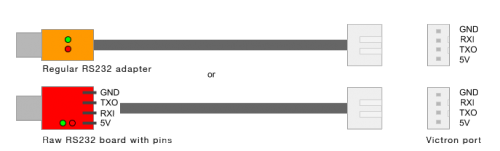Victron VE Direct DIY Cable
If you broke or lost the VE.Direct cable for your Victron device, you can make your own. The original cable is a RS232/Serial-to-USB converter. This means that any device that appears as an COM/serial device in the operating system will work for this purpose.
Connection
Connection diagram:
Voltage: 5V - when the Victron solar charge controller is powered by the PV, you can leave the 5V pin unconnected Baud rate: 19200
Sample output of the continuous update stream for the live page in VictronConnect:
PID 0xA043 -- Product ID FW 119 -- Firmware version of controller SER# HQXXXXXXXXX -- Serial number V 13790 -- Battery voltage I -10 -- Battery current VPV 15950 -- PV voltage PPV 0 -- PV power CS 5 -- ERR 0 -- Errors LOAD ON -- Load output status IL 0 -- Load current H19 0 H20 0 H21 397 H22 0 H23 0 HSDS 0 Checksum l:A0002000148 -- Message checksum :A0102000543 :A0202000000000047 :AD7ED00000087 :AD4ED00008A
Materials
This requires the following parts:
- Adafruit FTDI 5V 1m adapter cable
- JST-PH 2.00mm pitch 4-pin with wires
Or build one from adapters, cable and connector:
- Sparkfun FTDI 5V RS232 Mini-USB adapter
- JST-PH 2.00mm pitch 4-pin connector
- 4 Wire cable 1m
Software
For Windows, download the USB drivers and install VConnect:
For Mac, just download and install VConnect:
Future
The next project is to try to use a Bluetooth LE serial adapter and try to make it work like a VE.Direct Bluetooth smart dongle.