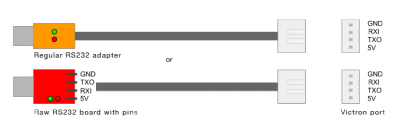Difference between revisions of "Victron VE Direct DIY Cable"
From ivc wiki
Jump to navigationJump to search
(Created page with "If you broke or lost the VE.Direct cable for your Victron device, you can make your own. The original cable is a RS232/Serial-to-USB converter. This means that any device that...") |
|||
| Line 8: | Line 8: | ||
This requires the following parts: | This requires the following parts: | ||
* [https://www.adafruit.com/product/70 Adafruit FTDI 5V] | * [https://www.adafruit.com/product/70 Adafruit FTDI 5V 1m adapter cable] | ||
* JST-PH 2.00mm pitch 4-pin with wires | * JST-PH 2.00mm pitch 4-pin with wires | ||
Or build one from adapters, cable and connector: | Or build one from adapters, cable and connector: | ||
* Sparkfun FTDI 5V RS232 adapter | * Sparkfun FTDI 5V RS232 Mini-USB adapter | ||
* JST-PH 2.00mm pitch 4-pin connector | * JST-PH 2.00mm pitch 4-pin connector | ||
* 4 Wire cable 1m | * 4 Wire cable 1m | ||
Revision as of 01:45, 30 November 2016
If you broke or lost the VE.Direct cable for your Victron device, you can make your own. The original cable is a RS232/Serial-to-USB converter. This means that any device that appears as an COM/serial device in the operating system will work for this purpose.
Connection
Materials
This requires the following parts:
- Adafruit FTDI 5V 1m adapter cable
- JST-PH 2.00mm pitch 4-pin with wires
Or build one from adapters, cable and connector:
- Sparkfun FTDI 5V RS232 Mini-USB adapter
- JST-PH 2.00mm pitch 4-pin connector
- 4 Wire cable 1m