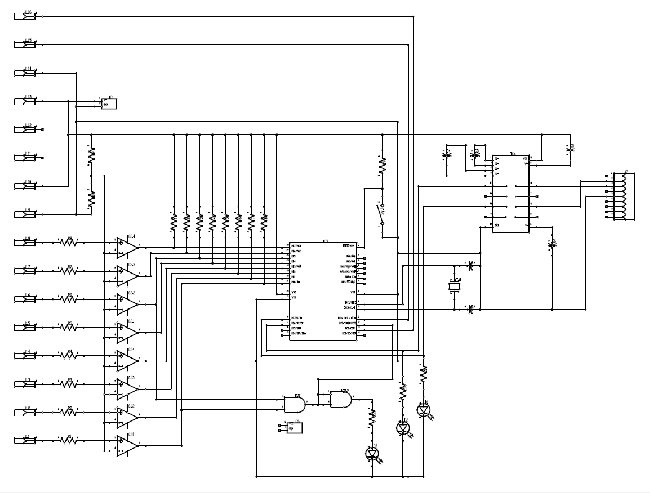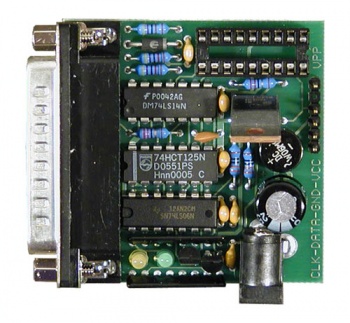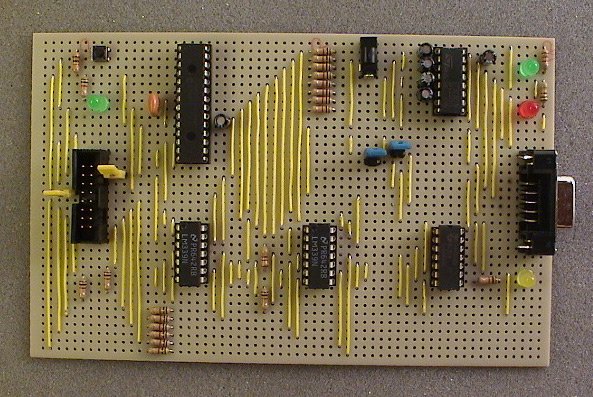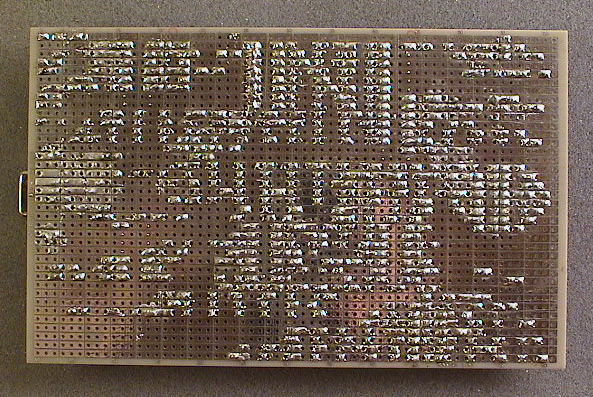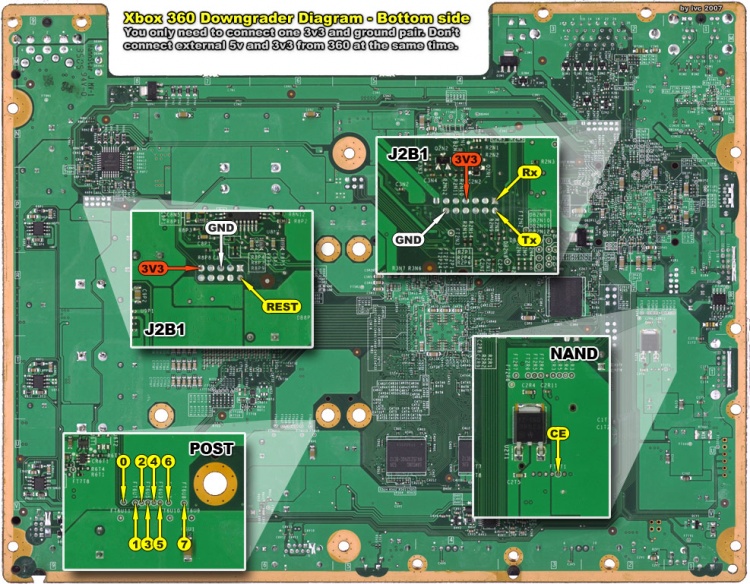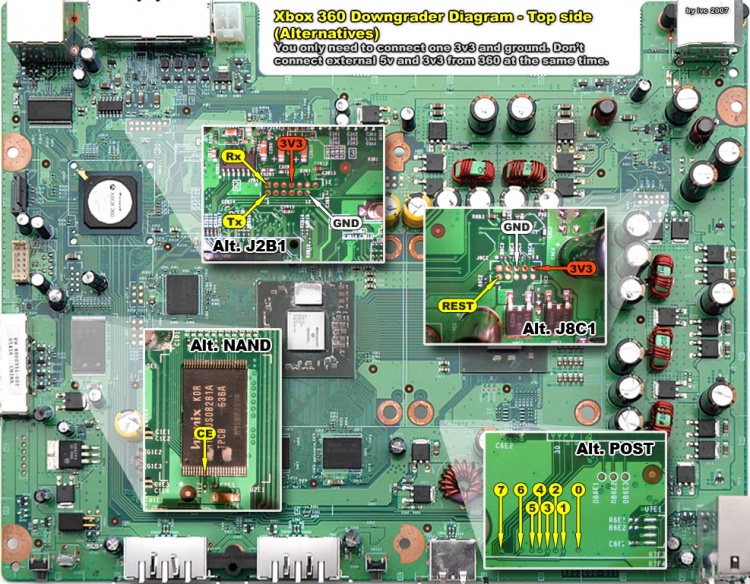Xbox 360 Downgrader Hardware
The downgrader hardware can be built in a day or two from easy-to-find parts. Infectus is rumored to released a daughter board that will interface with the Infectus chip for those not into building the hardware themself.
Parts
- 1x 4831384 Prototyping board 100x160 mm
- 1x 7319874 PIC16F876A-I/SP DIL28
- 2x 7301500 LM339N quad comparator DIL14
- 1x 7332323 MAX3232CPE RS232 transeiver DIL16
- 1x 7350317 74HC08N 4x 2-in AND gate DIL14
- 1x 7470248 20.00MHz resonator 3-pin
- 1x 4408407 D-Sub 9-pin Space-Save
- 2x 4408449 Locknut D-Sub
- 1x 2553071 Extension cable 9-pin D-Sub
- 1x 3565751 Keyboard switch 4.5 mm
- 3x 4813564 IC-socket 14-pin DIL
- 1x 4813580 IC-socket 16-pin DIL
- 1x 4813721 IC-socket 28-pin DIL
- 6x 6565659 Ceramic capacitor 0,1uF/50V
- 21x 6010490 Resistor 1,0k ohm 1/4W
- 1x 6010573 Resistor 4,7k ohm 1/4W
- 1x 6010615 Resistor 10k ohm 1/4W
- 1x 4310827 IDC Connector female plug 16-pin
- 1x 4311627 IDC Connector male socket 16-pin
- 1x 5566054 Ribbon cable grey 16-core 1 meter
- 1x 4205209 DC-plug 1.3 mm
- 1x 4205407 DC-jack 1.3 mm
- 1x 7503857 EL383GD LED 5 mm green
- 1x 7503899 EL383YD LED 5 mm yellow
- 1x 4370334 Pin header 2.54 mm 2x20-pins
- 4x 4371102 Jumper blue open
Schematics
There are two good schematics, one from the creator of the downgrader, robinsod, and one from an enthusiast, rufusb.
Programming PIC
Before installing the 16F876A PIC processor, a bootloader should be installed to make it easier to upload code and update code over the serial-port later, instead of a external programmer.
I used a Piccolo / Pesto ISCP programmer to program the initial bootloader to the PIC. Any programmer with support for 16F876A should work. Make sure to first erase and then write the new code.
The recommended bootloader package is Shane Tolmie PIC bootloader v9.50 and specifically the 'bootldr-16F876A-20MHz-56000bps.HEX' for this project (\PIC bootloader\bootloader hex files for 16F87xA compatible bootloader\legacy). The downloader application to upload code is also included in the package, look in 'Downloader Windows in Delphi' folder.
To use the bootloader, select the HEX-file, press 'Write' and then when it says 'Searching for bootloader', press the RESET-button on the downgrader to start the programming.
PIC programmer:
Building Hardware
A little planning should be done before building the hardware. Figure out how the positioning the chips and wire the connections.
Equipment:
- Solder iron 15-30 Watt
- Solder rosin core 0.5-1.0 mm
- Wires 25-30 AWG
- Wire cutters and pliers
Downgrader Hardware
Top side:
Bottom side:
Installation
Bottom side (click for full resolution):
Top side (click for full resolution):
Verification
Downgrader functions
To verify that the downgrader works and accepts commands sent over the serial port, check the following:
- Open HyperTerminal in Windows (Start -> Run -> hypertrm).
- Make a new connection, click 'Defaults', select the COM1 or COM2 port and the correct speed (usually 56000 baud).
- Once connected, type '?' (questionmark).
- The downgrader should respond '!0' or '!1' (JTAG reset line status, low/high).
Xbox 360 functions
Install the downgrader using the installation diagram above. Double check that the wires going to the POST points are correct.
- Turn off the Xbox 360 and connect the downgrader.
- Open HyperTerminal in Windows (Start -> Run -> hypertrm).
- Make a new connection, click 'Defaults', select the COM1 or COM2 port and the correct speed (usually 56000 baud).
- Once connected, type 'p' and the downgrader should respond 'POST Mon (Reset PIC to exit).
- Power on the Xbox 360 and watch the terminal for POST codes.
If the patched 1888 image is flashed to the NAND, the following sequence should scroll by 4 times.
P 00 P 10 P 11 P 12 P 18 P 19 P 1A P 1B P 1C P 1D P 1E P 20 P 21 P A4
Troubleshooting
- Problem: Downgrader is non-responsive when connected to terminal application.
- Fix: Make sure the serial-port is enabled in the BIOS and that you get a response if you loop the Tx and Rx pins together (pin 2 and 3). If you're not using a null-modem cable, try to switch pin 2 and 3 on the downgrader so the RS232 pin 14 is connected to pin 2 and pin 13 is connected to pin 3 on the D-SUB female connector.
- Problem: When trying to upload the HEX-code via bootloader, it aborts and shows an error message.
- Fix: Try to add a capacitor between the power and ground near the RS232 and all the other IC-chips to stop ripples on power-on and during operation. If electrolyte capacitors is used, make sure to use the correct orientation, negative to ground.