T-Rex 250 Setup
This shows the setup of my T-Rex 250 and the experience I've had learning and experimenting with the build. Please visit RC Heli Wiki for an excellent resource regarding helicopter terms and concepts.
Rotor
Tail
Radio
A good radio normally has a dual-rate switch on to of the radio for Normal Mode (hovering), Stunt Mode #1 (3D), and Stunt Mode #2 (more power 3D). Stunt mode is also referred to as IdleUp 1 and IdleUp 2. Another mode is Throttle Hold for auto-rotation on engine failure, a second switch is normally used for this.
File:Helicopter dualrate switch.jpg
Normal Mode is used during spin-up and hovering. With the stick down the engine will be off and with 70% up the helicopter should be hovering. These parameters are mainly set-up on the radio by altering the engine throttle and rotor pitch curve.
With Stunt Mode turned on the hovering mode is turned into a flexible mode where the helicopter can be flown up-side-down. Essentially the Normal Mode above 50% is mirrored to the 0-49% section of the stick, but with a negative rotor pitch instead. Look at the picture below to understand the difference between Normal and Stunt.
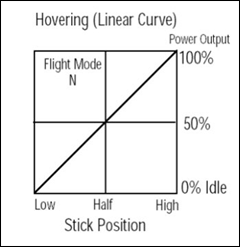
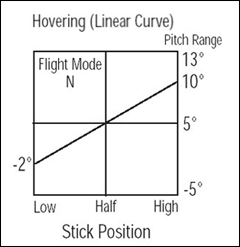 File:Helicopter stuntmode throttle.png
File:Helicopter stuntmode pitch.png
File:Helicopter stuntmode throttle.png
File:Helicopter stuntmode pitch.png
Gyro
GP750 settings:
- Pulse frame: 1520us
- Servo type: DS (Digital Servo)
- Direction: Rev (mounted up-side-down)
- Servo travel: Limit set with no binding
- Heli type: Small heli
- Delay: 0 delay
ESC
The default configuration:
- Soft start
- 6v BEC to receiver/servos
Although the ESC is pre-programmed from factory, re-program it to make sure the throttle range matches the transmitter stick range. It also fixes any issues that might be introduced during manufacturing or storage.