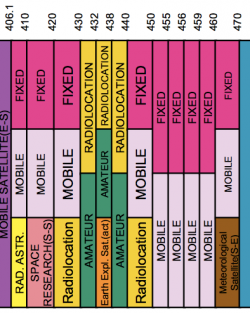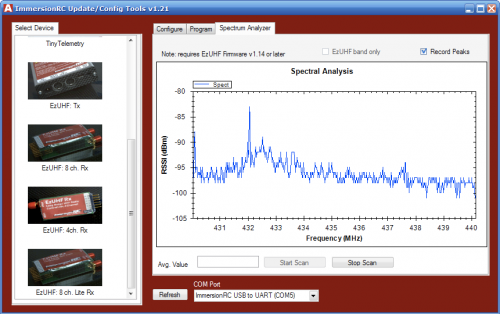EzUHF radio control system: Difference between revisions
No edit summary |
|||
| Line 4: | Line 4: | ||
== EzUHF transmitter == | == EzUHF transmitter == | ||
* Model: EzUHF 200/600mW Transmitter silver | * Model: EzUHF 200/600mW Transmitter silver[[Image:EzUHF_transmitter_board.jpg|400px|right]] | ||
* Purchase date: 2012-08-22 | * Purchase date: 2012-08-22 | ||
* Transmitter ID: 985 | * Transmitter ID: 985 | ||
| Line 30: | Line 30: | ||
== Equipment == | == Equipment == | ||
[[Image: | [[Image:EzUHF_boxes.jpg|400px]] | ||
== Drivers == | == Drivers == | ||
Revision as of 23:57, 4 February 2013
The ImmersionRC EzUHF is a 433MHz switchable 200mW or 600mW output one-way wireless control system. Suitable for long range (10km+) and critical situations where a good remote control link is required.
EzUHF transmitter
- Model: EzUHF 200/600mW Transmitter silver

- Purchase date: 2012-08-22
- Transmitter ID: 985
- Stock firmware version: 1.25a (6)
- Upgraded firmware version: 1.25b (6)
- Frequency band selected: 436-438MHz
Print a label with the unique transmitter ID and put it on the transmitter. Makes it easier to check if any neighboring EzUHF flyers use the same ID.
EzUHF receiver
- Model: EzUHF Receiver
- Purchase date: 2012-08-22
- Channels: 8
- Diversity: two dipole antennas
- Stock firmware version: 1.24 (6)
- Upgraded firmware version: 1.25b (6)
- Frequency band selected: 436-438MHz
Spectrum Norway
The spectrum space in Norway follows most of the European line of distribution. The entire 430-438MHz band is dedicated for amateur use.
Equipment
Drivers
The driver install is not straight forward, at least not on Windows XP. The USB driver failed to install and a manual driver update had to be done, poin the path to c:\Program Files\ImmersionRC\ImmersionRCTools.
Software
The ImmersionRC software is quite good and fairly straightforward. The receiver tab include a simplified spectrum analyzer, very useful to determine the condition of the RF environment. Here I picked the 436-438MHz range to get a considerably cleaner band.
Bind
To configure the receiver to listen for the transmitter, perform the following binding procedure:
- Toggle the transmitter power switch to Low
- Hold the bind pushbutton while turning on the transmitter
- Turn on the receiver and hold the bind pushbutton on the receiver for 5 seconds
- Move the sticks and check the control output on the receiver
Firmware upgrade
The firmware upgrade process is simple and recommended to keep the units up-to-date. Make sure to test the units properly after upgrading the firmware to find any new quirks.
Transmitter:
- Start by disconnecting the radio power to the transmitter, USB will provide the power during flashing
- Remove the antenna, switch the power switch to High and hold the pushbutton
- Plug in the USB cable and install the new Immersion RC Custom USB Device driver
- The red LED should start blinking
- In the IRC tool, the Update Firmware button should now be activated, uncheck Preserve Configuration for a full restore
- Pick the correct .fw-receiver firmware (Tx500) and upload the code, should take about 10-20 seconds, a sequence of beeps indicates it's done
- Mount the antenna and re-plug the USB cable to load the new firmware, configure it using the IRC tool
- Lastly, enter firmware mode again and hit Fix Fuses to make sure everything is set up
Receiver:
- Hold the pushbutton next to the servo-headers using a plastic tool
- Plug in the USB cable and install the new Immersion RC Custom USB Device driver
- The red LED should start blinking
- In the IRC tool, the Update Firmware button should now be activated, uncheck Preserve Configuration for a full restore
- Pick the correct .fw-receiver firmware (Rx8ch) and upload the code, should take about 10-20 seconds
- Unplug the USB cable and re-insert it to load the new firmware, configure it using the IRC tool
- Re-bind the receiver with the transmitter
- Lastly, enter firmware mode again and hit Fix Fuses to make sure everything is set up