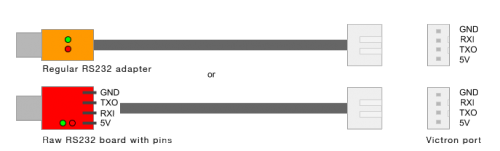Victron VE Direct DIY Cable: Difference between revisions
No edit summary |
|||
| Line 34: | Line 34: | ||
:AD7ED00000087 | :AD7ED00000087 | ||
:AD4ED00008A | :AD4ED00008A | ||
For the protocol documentation see: | |||
* [https://www.victronenergy.fr/support-and-downloads/whitepapers Victron Whitepapers] | |||
== Sniff serial data == | == Sniff serial data == | ||
Revision as of 15:07, 30 November 2016
If you broke or lost the VE.Direct cable for your Victron device, you can make your own. The original cable is a RS232/Serial-to-USB converter. This means that any device that appears as an COM/serial device in the operating system will work for this purpose.
Connection
Connection diagram:
Voltage: 5V - when the Victron solar charge controller is powered by the PV, you can leave the 5V pin unconnected Baud rate: 19200
Sample output of the continuous update stream for the live page in VictronConnect:
PID 0xA043 -- Product ID FW 119 -- Firmware version of controller SER# HQXXXXXXXXX -- Serial number V 13790 -- Battery voltage I -10 -- Battery current VPV 15950 -- PV voltage PPV 0 -- PV power CS 5 -- Charge state (bulk, absorption, float) ERR 0 -- Errors LOAD ON -- Load output status IL 0 -- Load current H19 0 H20 0 H21 397 H22 0 H23 0 HSDS 0 Checksum l:A0002000148 -- Message checksum :A0102000543 :A0202000000000047 :AD7ED00000087 :AD4ED00008A
For the protocol documentation see:
Sniff serial data
If you have an Arduino Mega, you can utilize one of the extra serial ports to listen on the serial stream from the controller. Connect RX to D19 and TX to D18 on the Mega.
Use this code and open the Serial Monitor on baud rate 19200:
void setup() {
// initialize both serial ports:
Serial.begin(19200);
Serial1.begin(19200); // D18 D19
}
void loop() {
// read from port 1, send to port 0:
if (Serial1.available()) {
int inByte = Serial1.read();
Serial.write(inByte);
}
// read from port 0, send to port 1:
if (Serial.available()) {
int inByte = Serial.read();
Serial1.write(inByte);
}
}
Materials
This requires the following parts:
- Adafruit FTDI 5V 1m adapter cable
- JST-PH 2.00mm pitch 4-pin with wires
Or build one from adapters, cable and connector:
- Sparkfun FTDI 5V RS232 Mini-USB adapter
- JST-PH 2.00mm pitch 4-pin connector
- 4 Wire cable 1m
Software
For Windows, download the USB drivers and install VConnect:
For Mac, just download and install VConnect:
Future
The next project is to try to use a Bluetooth LE serial adapter and try to make it work like a VE.Direct Bluetooth smart dongle.