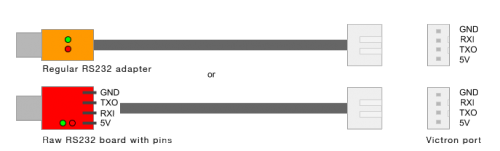Victron VE Direct DIY Cable: Difference between revisions
From ivc wiki
Jump to navigationJump to search
No edit summary |
|||
| Line 2: | Line 2: | ||
== Connection == | == Connection == | ||
[[Image:victron_vedirect_cable_diagram.png| | [[Image:victron_vedirect_cable_diagram.png|500px]] | ||
== Materials == | == Materials == | ||
Revision as of 00:02, 30 November 2016
If you broke or lost the VE.Direct cable for your Victron device, you can make your own. The original cable is a RS232/Serial-to-USB converter. This means that any device that appears as an COM/serial device in the operating system will work for this purpose.
Connection
Materials
This requires the following parts:
- Adafruit FTDI 5V 1m adapter cable
- JST-PH 2.00mm pitch 4-pin with wires
Or build one from adapters, cable and connector:
- Sparkfun FTDI 5V RS232 Mini-USB adapter
- JST-PH 2.00mm pitch 4-pin connector
- 4 Wire cable 1m
Software
For Windows, download the USB drivers and install VConnect:
For Mac, just download and install VConnect: