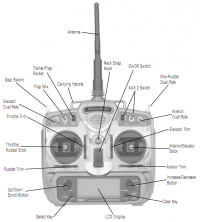AXN Clouds Fly Setup: Difference between revisions
(→ESC) |
(→ESC) |
||
| Line 72: | Line 72: | ||
This is the included speed controller. It originally was a 20A unit but the manufacturer bumped it up the 25A after user reports of excess heat development. | This is the included speed controller. It originally was a 20A unit but the manufacturer bumped it up the 25A after user reports of excess heat development. | ||
Configuration can be done by setting throttle to full when powering | Configuration can be done by setting throttle to full when powering the ESC, the beep sequences will guide you through the different settings. See the [http://beta.ivc.no/rc_airplane/general_esc_manual.pdf user manual] for exact details. Currently the Turnigy programming-card does not work with this 25A version. | ||
To set throttle range, before powering on the ESC set the throttle stick to full and apply power. After two short beeps the range is confirmed, move the stick back down for normal mode. | |||
Settings: | Settings: | ||
Revision as of 15:08, 5 March 2011
My preferred setup of the AXN Floater Jet.
Tail Stabilizer
Glue the stabilizer in place using the supplied adhesive glue. Make sure it's in line with the canopy hook in front when looking from the back.
Flex the rudder back and forth to loosen up the foam hinge. The less force needed to move the rudder the less stress is put on the servo during flight. Alternatively cut them off and use clear packing tape to re-attach them, one slice on each side.
Tail Elevator
To make the plane as transportable as possible, the elevator is kept detachable. A rubber band around the front of the stabilizer is holding the elevator in place.
During fast dives the elevator could deflect, by making a groove and gluing a 3 mm carbon fiber rod from tip-to-tip would increase the strength.
Flex the elevator hinge to loosen up the foam.
Wings
The main wings comes with servos pre-installed and one glass fiber tube cover glued in place. To make it easier to remove and replace the servos I cut away a 2 mm thin foam slit along the tube cover. The servo cable can then easily be tucked down the canal.
Glue the other cover in place using the supplied adhesive glue. Sand down each end of the glass fiber tube slightly to make the insertion go smoother. I like to only insert the tube in the wings without any additional glue. This makes it easy to transport the plane and replace the tube if it should break.
To keep the wings together during flight, add two hooks to the underside of the wings and use a thick rubber band to force the wings against each other. Another possible method is to fit reasonably strong magnets or velcro.
Battery
- Hyperion 3S 2100 mAH 25C 34x107x23mm 166grams Lipo
- Hyperion 3S 1300 mAH 25C 35x71x23mm 103grams Lipo
- Moxie 3S 2200 mAh 30C 36x102x26mm 198grams Lipo
- Moxie S3 1800 mAh 40C 35x103x21mm 164grams Lipo
To make a 2200 mAh Lithium-ion Polymer battery fit under the canopy, remove 3 mm foam on each side (6 mm total) of the centre canal using a hobby knife. It should be possible to move the battery all the way forward in the nose section.
I changed all the connectors to Deans T-type. The firm connection and great contact surface makes it ideal for high current applications, I think.
Transmitter
- Spektrum DX7
- User manual
This transmitter has 7 channels is programmable for both airplanes and helicopters. It has a 3-way flap switch, aileron and elevator dual rate switches, rudder mix switch, gear and aux2 switch. A preset memory makes it possible to set up several different models on the same radio.
Settings (other than defaults):
- Travel Adjust: THRO Low 102% - To make the motor stop on low thottle
- Aileron-to-Rudder mix: Rate 40% - Faster rolls
Receiver
- HobbyKing DSM2 Compatible 2.4 GHz receiver
- User manual
This is an excellent 6 channel tiny 4 grams receiver. It comes bare but the case can be downloaded and printed. Add some foil to the inside panel of the case to make it even more immune to RF-noise.
Negative lead is the top pin, as opposed to the Spektrum receiver which is reversed. This means the brown or black wire of the 3 wires must face up. Accidently reversing the connector does not harm the receiver as the 5V power is the middle pin and won't short the circuit.
Hook-up, pins point to the right, from the bottom:
- BAT/Bind - Only used for binding
- THRO - ESC throttle control
- AILE - Aileron Y-cable
- ELEV - Elevator servo
- RUDD - Rudder servo
- GEAR - Unused - Can be used for gyro gain on elevator or aileron
- AUX1 - Unused - Can be used for full aileron control, e.g. flapperons or spoilerons
A little cool quirk I was surprised by, the ESC beeps are actually coming from the motor. Feeding short pulse burst to the motor dissipates as sound, cool!
ESC
- AOXAN AE-25A Programmable ESC
- On-board BEC 5V 2A supply
- User manual
This is the included speed controller. It originally was a 20A unit but the manufacturer bumped it up the 25A after user reports of excess heat development.
Configuration can be done by setting throttle to full when powering the ESC, the beep sequences will guide you through the different settings. See the user manual for exact details. Currently the Turnigy programming-card does not work with this 25A version.
To set throttle range, before powering on the ESC set the throttle stick to full and apply power. After two short beeps the range is confirmed, move the stick back down for normal mode.
Settings:
- Air brake: On - Hold propeller still on low throttle
- Battery type: Lipo
- Cut-off type: Straight cut-off' - Low battery handling
- Cut-off voltage: High 3.1V
- Start mode: Normal - Instantly accelerate propeller
- Timing mode: High - Alternate current to magnets faster
- Governor mode: Off - Only applicable for helicopters