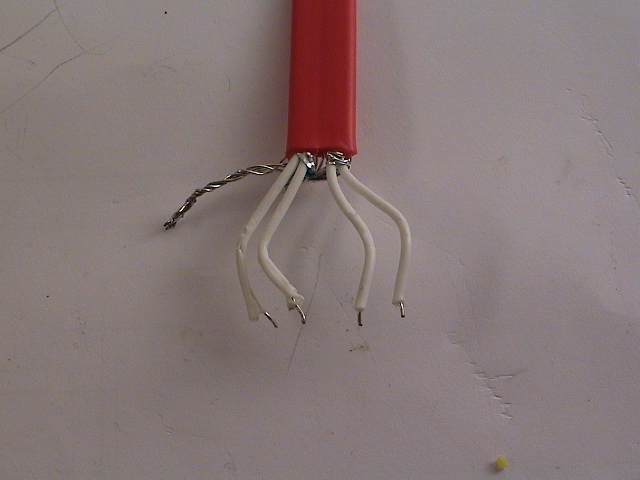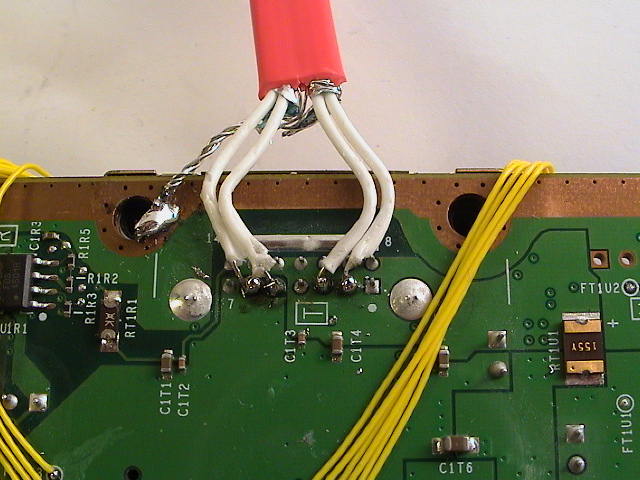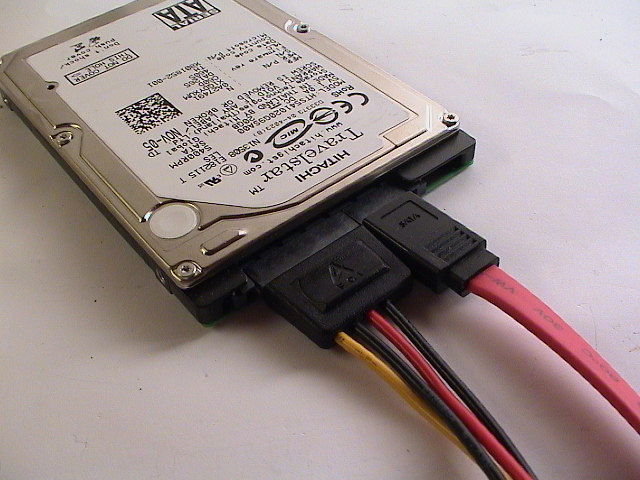Difference between revisions of "Xbox 360 Barebone Hard Drive"
From ivc wiki
Jump to navigationJump to search
| Line 2: | Line 2: | ||
== Requisites == | == Requisites == | ||
To use a hard drive with the Xbox 360 system, it has to have a special Microsoft signature/image in the firmware. It's possible to flash a | To use a hard drive with the Xbox 360 system, it has to have a hard drive with a special Microsoft signature/image in the firmware. It's possible to flash a specific retail Western Digital hard drive to look like a original Microsoft hard drive. | ||
* [[]] | * [[Xbox 360 Hard Drive Upgrade]] | ||
As long as the hard drive is prepared for Xbox 360 use, it can be used in this guide. | |||
== Strip Cable == | |||
# Find a regular SATA cable and cut it 20-30 cm from the connector end. | |||
# Strip the end to expose the 4 wires and ground harness and shield. | |||
[[Image:Barebone hard drive strip.jpg]] | |||
== Solder Motherboard == | |||
# Strip the ends of the signal wires to expose 2-3 mm of the core wire. | |||
# Add solder to the motherboard pins shown below and to the signal wires. | |||
# Look at the other end of the SATA cable and make sure the crack inside the connector is facing downwards. | |||
# Solder the wireso the poins shown below and the ground wire to the edge of the motherboard. | |||
[[Image:Barebone hard drive solder.jpg]] | |||
== Connect Cables == | |||
# Find a SATA-to-Molex power adapter and connect it to the hard drive | |||
# Connect the soldered SATA cable to the hard drive | |||
# Power on the Xbox 360 system and look in the Settings blad for the hard drive | |||
[[Image:Barebone hard drive connect.jpg]] | |||
Revision as of 21:14, 13 October 2007
To use a hard drive on the Xbox 360 a special case and connector is needed to connect it to the motherboard. The connector is custome made to include both power and data in one interface. By soldering the data signals directly on the motherboard a regular loose SATA hard drive can be connected to the Xbox 360.
Requisites
To use a hard drive with the Xbox 360 system, it has to have a hard drive with a special Microsoft signature/image in the firmware. It's possible to flash a specific retail Western Digital hard drive to look like a original Microsoft hard drive.
As long as the hard drive is prepared for Xbox 360 use, it can be used in this guide.
Strip Cable
- Find a regular SATA cable and cut it 20-30 cm from the connector end.
- Strip the end to expose the 4 wires and ground harness and shield.
Solder Motherboard
- Strip the ends of the signal wires to expose 2-3 mm of the core wire.
- Add solder to the motherboard pins shown below and to the signal wires.
- Look at the other end of the SATA cable and make sure the crack inside the connector is facing downwards.
- Solder the wireso the poins shown below and the ground wire to the edge of the motherboard.
Connect Cables
- Find a SATA-to-Molex power adapter and connect it to the hard drive
- Connect the soldered SATA cable to the hard drive
- Power on the Xbox 360 system and look in the Settings blad for the hard drive